Download Info
- Author: n1mm
- File size: 5.21 MB
- Downloads: 5187
- Updated: 2025-07-22
- Categories:
Key Mapping: Allow OEM102 (Either the angle bracket key or the backslash key on the RT 102-key keyboard) as a key to be mapped (EB5A) (Coded by N1MM)
Available Window: Change the right click Advanced SO2V VFO Selection to be the same for both Available windows. Advanced SO2V VFO Selection enabled causes the focus to change with the spot. It is also used by the Entry Window Alt/Shift+A/B commands. (Coded by K3CT)
Available Window: In SO2R, when using a single Available window with SO2R focus follows spot enabled, radio 2 window focus was incorrect after using ALT+A from Entry window 2. (K1TTT) (Coded by K3CT & N1MM)
Available Window: In SO2R, it was possible to configure with Available window for Entry window # 1 closed and the Available window for Entry window # 2 open causing issues. Added code to trap this condition when using the Alt/Shift+A/B commands to close Available window for Entry window # 2. The user needs to open a single Available window from Entry window # 1. (Coded by K3CT)
Available Window: In SO2R, when configured for two keyboards, disable the Alt+B & Alt+Shift+B commands, and revert to the April 2025 version 1.0.10673 Alt/Shift+A program code. (VE9AA) (Coded by K3CT)
No Radio SO2V/2R: Added code for no interfaced radio cases to improve the Available window operation when Pause, Ctrl+Right/Left Arrow is used. (Coded by K3CT & N1MM)
Available Window: When Mode Control, "Always use packet spot mode" is enabled, the wrong DI was opening when "SO2R Focus Follows Spot" is disabled and ALT+A/B is used to send a RTTY spot to the non-focus radio. (K1TTT) (Coded by K3CT)
Available Window: In SO2V when opening the right click menu, uncheck, gray out, and save the SO2R Focus Follows Spot option. (Coded by K3CT)
Available Window: In SO2R when opening the right click menu, uncheck, gray out, and save the Advanced SO2V option. (Coded by K3CT)
Available Window: SO2R Focus Follows Spot is enabled / disabled in both Available windows. Save & read a single *.INI file setting. (Coded by K3CT)
Available window: Added a signal heard column, indicated by a speaker icon. Requires use of spectrum window. (Coded by N1MM) Available window: Added QSY to top spot for time & last heard descending sorts. Not persistent between executions of N1MM+ (Coded by N1MM)
CW Sound: internationalized the saving of parameters (EW1EA) (Coded by N1MM)
RSGBLP: RTE when points displayed in AMQ (G4OCP) (Coded by N1MM)