This chapter gives general information about contesting coming from discussions on the N1MM Logger reflector. Should this be placed in a help/manual for a contest program? We don’t know but as the title says: Off topic, but nice to know. We thank the authors for their approval so we could add this to the help/manual.
RFI, Grounding, Shielding and All That
As our radios, computers, and other peripheral equipment become more and more interconnected, it seems as if many calls for help on the reflector are traceable to system problems of this sort. RFI gets into computers, radio control, keyers, and other equipment. Equipment is needlessly damaged by EMP (electro-magnetic pulse) from lightning nearby. The list goes on.
We can’t solve these problems here. Following are two links to the extensive work of two experts in the field. Read, try and see for yourself.
A Ham’s Guide to RFI, Ferrites, Baluns, and Audio Interfacing by Jim Brown, K9YC
Common Mode Chokes by Chuck Counselman, W1HIS
Work Dupes or Not?
In paper log days you used to get penalized for too many dupes that weren’t marked as such in the log. I don’t know of any contest that has ever penalized you for working too many dupes as long as you marked them in your log and didn’t try to claim points for them.
Its kind of ironic that the Cabrillo log format has no way to mark dupes, the sponsor’s log processing software automatically rescores all the logs so you don’t have to worry about even recognizing dupes or worrying about not claiming points for them.
On your specific question. You log by2a but 6y2a properly logs on5zo… 6y2a would get credit because the log checking software would properly match up the one-off call by2a with their log entry of on5zo. If there really is a by2a and they send in a log you would lose credit for a confirmed not-in-log. If there is no such callsign as by2a issued you would lose credit and penalty and lose the multiplier (assuming you didn’t work any other by) as a bad call. If there is a by2a but they didn’t send in a log you might get to keep the credit if the log checking software and manual checkers don’t recognize the busted call.
Lets take it one step further. Say you really screwed up and logged by2et so the log checking software can’t figure out that it was really 6y2a that you worked… now 6y2a loses qso credit and penalties for being not in the on5zo log. You may or may not lose credit as above based on the by2et log and callsign status…. now, later on you hear 6y2a and call them again. If they recognize you are a dupe and come back ‘qso b4’ and refuse to work you, THEY LOSE! They will never get credit for on5zo and will lose the penalty points. If instead they ignore the dupe and work you again the original not-in-log doesn’t matter as they are now in your log and everyone gets credit… so NOT logging the dupe is bad.
The same holds for other combinations of them busting your call, or both of you busting each other, etc. It is always better to just log the dupe and move on. There is actually less of a chance you will get penalized if you work the dupe than if you don’t.
David Robbins, K1TTT
e-mail: k1ttt@arrl.net
web: http://www.k1ttt.net
Types of Operating
Running
– In this mode you normally only want to only see new multipliers so the Check spot window serves well. You can set the filters to only see new multipliers so you can easily go grab them and get right back to your run frequency.
Search and Pounce
– The traditional S&P mode. In this mode you dial up the band checking each signal you hear. In this mode the bandmaps work well as they can help you quickly identify each station you hear and determine their status as a new QSO or multiplier or dupe.
The ‘New’ Packet Assisted S&P Mode
– In this mode you start at one end of the band and quickly go from spot to spot and work all the new stuff on a band. With today’s high spotting rates you often find that almost every station you would hear doing the traditional S&P is already in the band map so for an operator in a hurry to work out a band and move on this could be very useful. Also for an operator working a 2nd VFO while still running, or running SO2R to tune one band while CQing on another one this could be useful as you typically have less time to spend figuring out who someone is and would rather have a screen full of new stuff than a screen full of dupes to tune through.
David Robbins, K1TTT
A QSO Speedup Tip (How is Your Typing Speed?)
Being raised as a contester using CT, I was taught this trick (drill exercises on PED CT trainer, tnx to my contesting elmer ON5YR). By pressing “Insert” to send RST (CT uses “insert” to send call+RST).
I type the prefix, copy suffix in head, start sending RST while typing the suffix.
Saves a lot of time and the calling station does not have to wait that extra split second, as soon as his TRX goes from TX to RX, he hears me coming back to him already.
So although I use ESM a lot, whenever I use this trick I still press “Insert”, works FB!
Try it, it works FB in combination with ESM.
73 es CU in contest!
Franki ON5ZO
NB. N1MM logger can be set up to send call+rst when pressing ‘Insert’.
GMT is GMT, or Not?
Not quite. Some of Bill Gates’ boys didn’t know the difference between Greenwich Mean Time and the local time in Greenwich, England. In some versions of Windows, one of the choices for time zone is labeled (GMT) Greenwich Mean Time : Dublin, Edinburgh, Lisbon, London, but unfortunately, despite what the time zone list says this setting is NOT repeat NOT Greenwich Mean Time; it’s local time in Greenwich (and Dublin, Edinburgh, Lisbon and London), which in the summer is daylight savings time, i.e. GMT + 1:00 .
There’s an often published workaround. If you absolutely gotta put your computer on GMT because you’re tired of resetting some old DOS software that doesn’t know any better, you can set the computer for (GMT) Casablanca, Monrovia. Those places never go on daylight savings time, so their local time really is the same as GMT all year round, not like Greenwich.
But you know what? If you’re using Windows software like N1MM Logger, it’s a lot easier to set your computer to your own local time zone and let the operating system take care of all that time zone and daylight savings time stuff automagically.
73, Rich VE3IAY
Which Monitor to Choose
I have also been evaluating choices for more screen real estate. A couple of pointers that may be of interest.
Once you get into the bifocal stage of life, pixel size ends up being as important as screen resolution, if not more-so. You will find that most 17″ and 19″ monitors are at 1280 by 1024 resolution. The difference between 17″ and 19″ is not more real estate but the size of the pixels. Both 17″ and 19″ monitors will show the same number of pixels, but with the smaller pixels on the 17″ monitor, you may end up having to increase font sizes to make the text readable, so you end up with less effective screen real estate. I recommend 19″ over 17″ monitors for this reason.
As far as economics is concerned, the wide angle format monitors appear to generally be the best bang for your buck. But keep in mind that a widescreen 19″ monitor which is 1680 by 1050 resolution will have smaller pixels than a 19 inch 1280 * 1024 resolution monitor. If you are considering a widescreen monitor, make sure your video card can drive it. The video card in my almost two year old Dell box can’t!
Prices start to go up rapidly once you get into 1600 * 1200 resolution, which becomes available in the 20″ and 21″ sizes. At this size and bigger, there are also wide screen versions. Again, make sure the resolution is supported by your video card.
Another thing to consider is whether or not you are going to be using an analog or digital interface. I find that driving a 1280 * 1024 monitor in analog mode gives very fine lines and makes text difficult to read. Using the same monitor with a digital interface usually gives better results. Microsoft’s ClearType software also helps somewhat in this regard.
To summarize, for our application, you want to look for displays with big (0.27mm) pixels. For me, that narrows the choices down to the following, in order of increasing cost/pixel for monitors:
Two 19″ 1280 * 1024 monitors
One 20″ or 21″ 1600 * 1200 monitor
One large 22″ and up widescreen monitor
Gerald Boutin, VE6WA