Supported Contests Setup
When a contest has a specific mode (SSB, CW or RTTY) then the Mode Category is automatically changed to that mode. So when you select CQWWSSB for the CQ World Wide SSB contest the Mode Category will be set by the program to SSB. You can change this but that will give wrong Cabrillo output and maybe even erroneous behavior of the program, so don’t!!
If the selected contest doesn’t have a specific mode the program will set the Mode Category to MIXED.
If the radio is interfaced, its mode will be changed. The frequency is not changed; it is up to the user to ensure that the radio is tuned to the correct part of the band.
This is a contest program, but for general logging you can use DX as the selected contest. Dupes are allowed and an exchange is not necessary.
To import a contest into your regular logging program use ADIF export (and ADIF import in your general logging program).
When going through the possible contests you will see a “contest” DELETEDQS.
This is not actually a contest. QSOs deleted from other contests will be put in here by the program. This is especially important for multi-user support.
The maximum received serial number is 99999 (for serial number contests). Check out info about the serial number server in the Contest Setup Dialog chapter .
Always read the instructions from the contest committee prior to the contest. Then you know how to set up the program, what exchange to give and what to expect in return, which hours to operate etc.
Select from one of the Following:
Setup DX, DXpedition, and General Purpose Contests
Setup HF – CW & SSB Contests
Setup QSO Parties
Setup VHF and UHF Contests
Setup Digital, RTTY, and PSK Contests
Setup User-Defined Contests