DX, DXpedition, and General Purpose Contests
Generic Contest Types
Read the Contest Instructions!
Always
read the instructions from the contest committee prior to the contest.
Then you know how to set up the program, what exchange to give and what
to expect in return, which hours to operate etc.
Always
read the instructions from the contest committee prior to the contest.
Then you know how to set up the program, what exchange to give and what
to expect in return, which hours to operate etc.
DX Log
Window: Select Log type
- Log Type: DX
- Mode Category: MIXED if you want to log both SSB and CW contacts, MIXED+DIG to add digital modes as well
For general or DX logging.
- Entered QSOs in General log (or DX log) don’t need to have an exchange
- Dupes are shown by the word Dupe! but the qso can be logged
DXpedition
Window: Select Log type
- Log Type: DXPEDITION
- Mode Category: MIXED if you want to log both SSB and CW contacts, MIXED+DIG to add digital modes as well
For DXpedition logging
- Entered QSOs in the DXPEDITION log don’t need to have an exchange
- Dupes are shown by the word Dupe! but the QSO can be logged
Working with split VFOs on a DXpedition – Rx on VFOa, Tx on VFOb
Most DXpedition operators will leave VFOb on a stationary transmit frequency while tuning the pile-up with VFOa in receive. For optimal results in N1MM+ perform the following three actions: Set >Config >Hardware for SO2V (Single Op 2 VFO) operation. Place the program and the radio in Split mode by typing ctrl+S. Disable Run/S&P auto-toggle by pressing alt+F11.
Most DXpedition operators will leave VFOb on a stationary transmit frequency while tuning the pile-up with VFOa in receive. For optimal results in N1MM+ perform the following three actions: Set >Config >Hardware for SO2V (Single Op 2 VFO) operation. Place the program and the radio in Split mode by typing ctrl+S. Disable Run/S&P auto-toggle by pressing alt+F11.
DX Serial
Window: Select Log type
- Log Type: DXSERIAL
- Mode Category: MIXED if you want to log both SSB and CW contacts, MIXED+DIG to add digital modes as well
For general Serial Number contest logging
- Entered QSOs in DXSERIAL don’t need to have an comment
- Dupes are shown by the word Dupe! but the QSO can be logged
- ‘Standard’ points calculation; 1 point per qso, DXCC countries are counted
- All other kind of multiplier and point calculations have to be done by hand
- This for all not supported serial number contests
DX Satellite
Window: Select Log type
- Log Type: DXSATELLIT
- Mode Category: MIXED if you want to log both SSB and CW contacts, MIXED+DIG to add digital modes as well
For Satellite logging.
- Entered QSOs in the DXSATELLIT log don’t have an exchange and don’t need to have a grid
- When a grid is entered it needs to be 4 or 6 characters long
- Dupes are shown by the word Dupe! but the QSO can be logged
VHF DX
Window: Select Log type
- Log Type: VHFDX
- Mode Category: MIXED if you want to log both SSB and CW contacts, MIXED+DIG to add digital modes as well
For VHF and up logging.
- Entered QSOs in VHFDX don’t need to have a grid
- When a grid is entered it needs to be 4 or 6 characters long
- Dupes are shown by the word Dupe! but the qso can be logged
- Bearing info is shown in the log window and saved in the Misc field
- Distance info is shown in km in the log window and saved in the Points field
VHF Serial
Window: Select Log type
- Log Type: VHFSERIAL
- Mode Category: MIXED if you want to log both SSB and CW contacts, MIXED+DIG to add digital modes as well
Comments need to be added using Ctrl+N. There is no room left in the Entry Window to add a separate field. Comments will be shown in the log window and added to the Cabrillo and generic output reports
For VHF and up logging
- Entered QSOs in VHFSERIAL don’t need to have a grid
- When a grid is entered it needs to be 4 or 6 characters long
- Dupes are shown by the word Dupe! but the QSO can be logged
- Bearing info is shown in the log window and saved in the Misc field
- Distance info is shown in km in the log window and saved in the Points field
Deleted QSOs
DELETEDQS “contest”
QSOs which are deleted from other logs using ‘Edit Contact’ are moved to this ‘contest’.
This is especially important for multi-user support. The moved QSOs can be exported.