There are several types of DX clusters used during contests. Most of them have the same type of basic commands (SH/DX style by the original from AK1A), but advanced commands such as filters differ between cluster types. Below is a summary of the most used DX cluster types with some sample commands. For more information read the Help from the cluster you are using.
Overview
| Cluster | AR-Cluster | CLX | DXnet | DXSpider | Wincluster | Clusse | PacketCluster(tm) |
|---|---|---|---|---|---|---|---|
| By (author) | AB5K | DJ0ZY and DL6RAI | F5MZN | G1TLH | KH2D | OH7LZB | AK1A |
| Operating System | Windows 32 bits | Linux | Linux, Dos Windows | Linux Windows | Windows 32 bits | Dos | Dos |
| Command Set | SH/DX | SH/DX | SH/DX | SH/DX | SH/DX | Own | SH/DX |
| Version used for overview | – | 5.04 | 4.3b9 | 1.51 | 2.3.8 | 1.0 | not found |
| Still supported | Yes | Yes | Yes | Yes | Yes | No | No |
| Freeware | $$$ | Freeware | Freeware | Freeware | $$ | Freeware | $$ |
| Multilingual | ? | ? | Yes | Yes | No | Yes | ? |
| Website | Website | Website | Website | Website | Website | Website | No |
| Help file | Web | Web | not found | Web help PDF help from FRC | not found | not found | not found |
| Help on DX spots | Web | Web | not found | Web | not found | not found | not found |
Table of cluster types
Commands
| Action | AR-Cluster | CLX | DXnet | DXSpider | Wincluster | Clusse |
|---|---|---|---|---|---|---|
| General command set | SH/DX | SH/DX | SH/DX | SH/DX | SH/DX | List |
| Show users | SH/USERS | SH/USERS | SH/USERS | SH/USERS | SH/USERS | – |
| Show WWV | SH/WWV | SH/WWV | SH/WWV | SH/WWV | SH/WWV | – |
| Configuration network | – | – | SHow/Conf | – | – | – |
| Show Filters | show/filters | show/filters | SHow/Filter | show/filter | – | – |
| Set Filter | set/filter [..] | set/filter 5 | – | – | – | – |
| Reset Specific Filter | – | set/nofilter 1 | – | clear/spots 1 | – | – |
| Reset All Filters | set/nofilter | set/nofilter | SET/NOFilter | clear/spots all | – | – |
| Set number of lines to 0 | – | – | – | – | SET/PAGE 0 | – |
| Show DX S | – | SHOW/DXDEDX | – | – | – | – |
SH/DX command set
- SET/FILTER
- SHow/Filter
- SET/NOFilter
- SET/DX_announcements
- SET/NODx_announcements
- SET/Announcements
- SET/NOAnnouncements
- SET/nodx – You do not get spots from the cluster but you can send them out on the network (i.e for SO unassisted stations)
Filter and other examples/features
Setting band/mode type filters are not recommended as they will often block split frequency operations on the low bands.
Filter examples AR-Cluster and DX-spider by the Yankee Clipper Contest Club(YCCC).
AR-cluster
For full details see: http://www.ab5k.net/ArcDocs/UserManual/ArcFilters.htm
You only want stateside generated spots and announces? Use: set/filter k/pass
set/filter k,ve/pass – You will only see DX spots from spotters in the United States (K) and Canada (VE).
set/filter dxbm/reject vhf,uhf – VHF and UHF spots will be suppressed.
Remove all filters with: set/nofilter
Examine your settings with: show/filters
CLX
For full details see: http://clx.muc.de/user/english/html/userman.html
SET/FILTER < nr1,nr2,..,nrX >
This command lets you set reject filters as defined by your sysop. You first should look up which filters are defined at your CLX node. This is the default list:
Filter Meaning
——————–
1 VHF 144.000 MHz and up
2 HF 30.000 MHz and down
3 TOP 1.800-2.000 MHz
4 all the CW band segments
5 all the SSB band segments
6 all the RTTY band segments
7 all the WARC bands
——————–
Your sysop may or may not have defined further filters. You can find out by using the SHOW/FILTERS command. After you have decided which filters you would like to switch in, you use the command as follows: SET/FILTER 4,6
This turns on the CW and RTTY filters, so will leave you only with SSB spots. To further narrow the filter settings, you can add more filters: SET/FILTER 1,3
The setting is now 1,3,4 and 6 which eliminates all spots except SSB spots on the HF bands from 80 to 10 meters, including the WARC bands.
SET/DXDEDX and SET/NODXDEDX
This command is used to turn off so-called Internet spots. DX spots originating from specific WAZ zones are not forwarded to you when you have issued a SET/NODXDEDX command. This flag is saved in your user record so you will only have to specify it once to turn these (for you) annoying messages of. The default is to send all DX spots.For example, your sysop could have defined zones 03, 04, 05 and 25 as DX zones. If you then turn on the NO-DX-de-DX filter, you will never again receive any spots from these areas although other users probably will.
To look up, which zones were being defined as DX zones, use the command SHOW/DXDEDX.
When you have previously disabled DX spots from other continents with SET/NODXDEDX, you can re-enable them with _SET/DXDEDX__.
SET/DX_ANNOUNCE and SET/NODX_ANNOUNCE
This command turns the reception of DX spots on or off. This could, for example be used if you were reading a lengthy message and did not want DX spots in between the lines. This command is permanent, it will enable or disable the sending of DX spots. To enable the sending of DX-spots use SET/DX_ANNOUNCE
SET/LOGIN_ANNOUNCE
Set to see user logins and logouts locally. For each login or logout, a message is sent to you from the system. On a busy node this will generate a lot of traffic.
Login at 1929Z: DL6RAI
Logout at 1930Z: DK2OY
DXSpider
For full details see: http://www.dxcluster.org/main/usermanual.html or download it as PDF file (from FRC) at: http://n1mmwp.hamdocs.com/wp-content/uploads/attachments/dxspider.pdf
A great PDF file on User Configurable Spot Filters in DXSpider by Jim Samuels – W3BG can be found at: http://n1mmwp.hamdocs.com/wp-content/uploads/attachments/Filter Primer.pdf
SET/USSTATE is a feature where the US STATE is automatically added before or behind the time field. The information is taken from the FCC database.
The basic format for a spot filter is:
accept/spots < pattern >
reject/spots < pattern >
As you can see, there are fundamentally two broad classes of filter… accept & reject. A different way of looking at them is:
accept – bandpass filter, as in, “Pass these spots to me”
reject – bandreject filters, as in, “I don’t want to see spots like this”
The < pattern > has many, many different combinations. For now, I’m going to address just two classes… “by” and “call”. “By” means that the spot is “by someone” as in a spot “by k1xx” or “by a VE” or “by someone in Maine”
The exact syntax is:
by_zone – spotter in the CQ Zones, 1-40
by_dxcc – spotter is a W or VE or F or G
by_state – spotter is in ME, CT, RI, NH
Remember, spots “by” means callsign of the station doing the spotting, the spotter.
“Call” on the other hand refers to the call, zone, state of station being spotted, the spottee. The syntax here is:
call_zone – the spottee’s zone
call_dxcc – the spottee’s country
call_state – the spottee’s state
Now, on to some simple examples.
accept/spots by_dxcc w,ve – spots only by W & VE stations
accept/spots by_zone 5 – spots only by stations in Zone 5
accept/spots by_state me – spots only by stations in Maine…slow weekend
reject/spots call_dxcc G – I don’t want to see G stations spotted
reject/spots call_zone 14 – No spots of stations in Zone 14
reject/spots call_state md – Please, no more spots of Maryland stations
With the following command I only get spots with “RTTY” in the comment field. This is nice during RTTY contests.
accept/spot 0 info rtty – Only show spots with “RTTY” in the comment field
If you want to get rid of a filter, use: clear/spots all
Spot filters remain on a DXSpider node until you clear them out. No need to re-enter the same filter each time you log in.
Just a couple words about frequency. You can combine frequency on the same line as an accept/reject filter. For example:
accept/spots by_dxcc w,ve and on 10m – only 10 meter spots by W & VEs
reject/spots call_zone 25 and on 160m – I don’t want more spots of JAs on 160 meters
Links
DX PacketCluster WebNet http://www.dxcluster.info/
Webclusters and other useful information http://hamgallery.com/clusters/
OH2AQ WebCluster (DX-Summit) http://oh2aq.kolumbus.com/dxs/