General
- All major and many minor HF Contests are supported
- Including General DX logging, DXpedition, DXSatellite and VHF DX.
- SSB, CW and Digital support
- Multi-user support
- Rover support for QSO parties and other contests which support this.
- VHF and up contesting
- Transverter support (SHF bands supported up to 10, 24, 47, 76, 142 and 241 GHz).
- Dxpedition mode (Stay in Run or S&P)
Key Features
- ESM- Enter Send Message Mode – just press the Enter key to make a qso
- Uses sound card for DVK but also DVK interface for W9XT and other DVK interfaces
- Automatic CW generation (LPT and via USB to serial converter)
- Rotator control (Using N1MM Rotor, PSTRotorAZ or ARSWIN)
- Grayline window
- Two VFO support when using one radio, with one VFO per Bandmap
- SO2R/SO2V support
- Telnet cluster support – spots automatically update the bandmaps
- Winkeyer support (Serial CW keyer by K1EL)
- Automatic beam heading and sunrise/sunset calculations
- Spot all S&P calls locally (QSYing wipes the call and spots QSO in bandmap)
Digital Support
- All major and most smaller RTTY and Digital contests
- AFSK and FSK with use of soundcards and terminal units (DXP-38, PK-232, Kam, etc.)
- Interfaces with MMTTY, MMVARI, and Fldigi
- SO1V, SO2V and SO2R
- Option of scrolling or non-scrolling text display
- Up to 4 parallel RX decoding windows using either MMTTY or a TU, all interacting with the Entry Window
- Multiplier/Dupe color coding of calls on the fly in any RX window
- Ability to find calls in Master.scp file in long strings of text in the RX windows (e.g., in ASDFGHJKLN1MMAS#$%WERT, N1MM would be highlighted)
- Multiple call Grab window that displays last 7 callsigns received in the RX window
- Point and click capture of callsigns and exchanges to Entry Window
- Ability to complete entire QSO with mouse and never leave the RX window (With ESM turned on)
- Up to 24 additional macro buttons
- Ability to stack incoming calls and work them off the stack by using a TU/Now macro
Windows
- Entry Window, Log Window, Telnet Window, Summary Window,Info Window, Available Mults and Qs Window and the Digital Interfaces
- Multiplier window.
- Call check function, including N+1 matching
- Dual graphical bandmaps click to tune radio to the spot selected. The bandmap can be zoomed in or out depending on number of spots shown
- Available Window keeps track of needed spots and mults on each band for easy band-change decisions. *Color-coded buttons on the Entry window indicate on which bands the current contact is needed
- Click on packet spot in Bandmap or Available window to tune to that frequency/mode
- The program retains the size and position of windows as specified by the user
- Customizable fonts and colors (skins)
- Many windows have individual font “sizers”, to increase or decrease font size independent of the overall settings
- Interface is translatable to any language. Many common language translations are available via download from within the program.
Advanced Features
- Single Operator Two Radio Operation (SO2R), including Dueling CQ and selectable advanced SO2R modes
- Serial number server for SO2R and multi-user modes – coordinates serial numbers between radios
- S&P callsign stacking
- Multi user support with automatic resync on reconnect
- Rotator control
- Antenna mapping
Radio Support
- Radio interface supports radios from Alinco, Elecraft, FlexRadio, Icom, Kenwood, Orion, TenTec and Yaesu
Hardware Support
- LPT port functionality to control antenna switches, radio selection, and PTT (XP/Vista/Windows 7,8,10,11)
- Support for microHAM and OTRSP SO2R protocols
Import/Export Features
- Cabrillo export support
- ADIF import/export support
- Transaction log, which keeps all QSOs to facilitate recovery of log
- Statistical reports
PC Requirements
Refer to the >Documentation >Getting Started >Introduction section for the minimum hardware/software configuration necessary to support N1MM+