The Grayline Window
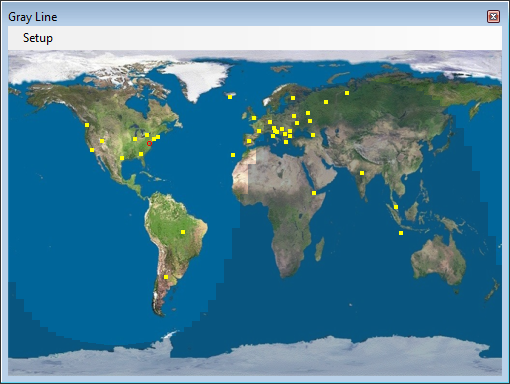
Setup Menu Selections
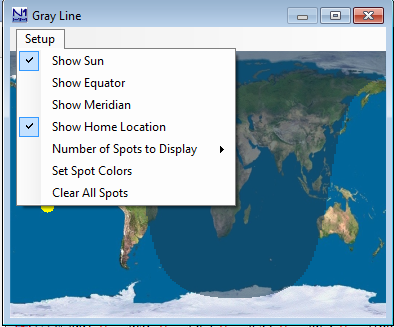
- Show Sun – Select or de-select showing the current position of the sun on the Grayline map
- Show Equator – Show or hide the Equator on the map
- Show Meridian – Show or hide the Greenwich Meridian
- Show Home Location – Will show a red dot on your location as set in N1MM+ and explained in Installing the Software.
- Number of Spots to Display – Select 0, 50, 100, 150 or 200 most recent spots to be displayed on the map.
- Clear All Spots – self-explanatory