The Move Multipliers Window
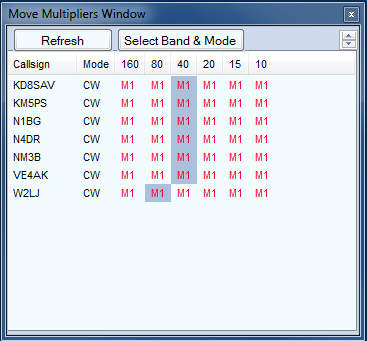
Move Multipliers – The Move Multipliers link on the Window menu of the entry Window will display this window. For every call sign in the spot table and every band/mode selected using the Select Band & Mode button, displays the multiplier status of that call sign and indicates with background shading which band that station was spotted on. The multiplier status depends on the program’s ability to determine the multiplier status solely from the spot information. It is not updated when a contact is logged, deleted, or spotted, but only when the Refresh button is used.
Clicking on the band will QSY the radio (or one of the radios in SO2R) to the spot clicked on. Clicking on the callsign instead of the band will cycle through all spots for that callsign. The click options by mode follow:
SO1V – Left single click programs VFO A
SO2V – Left single click programs VFO A, makes VFO A active
– Shift + Left single click programs VFO B, makes VFO B active
– Right single click programs the inactive VFO but does not make it active
SO2R – Left single click programs the radio on the spot band. If the spot requires a radio to change band, programs the inactive radio. When the inactive radio is programmed, do not change the active radio focus. There are no right or shift click options in SO2R.
A mouse wheel click deletes the entire row.
There is a menu item called Display Options, with two sub-items:
- Type – can be set to one of three options:
- Multipliers – the default setting, to display multiplier status
- QSO Points – displays QSO points, for contests where points differ between bands and modes
- QSO Counts – displays the count of bands on which the callsign has been worked.
- Display Count Range – used to limit the range of counts displayed (e.g. 3-5); defaults to (0-6).