The Visible Dupesheet Window
Example Visible Dupesheet
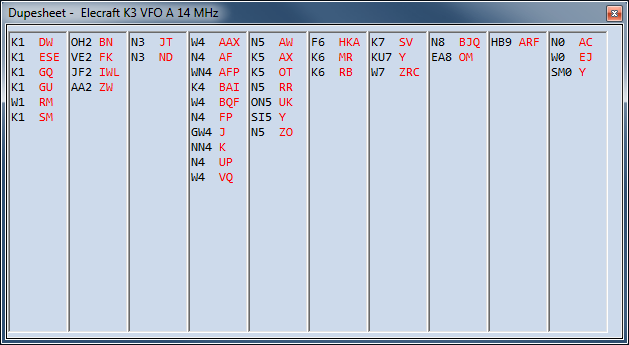
The Visible Dupesheet is a quick way to determine if a station is a dupe without having to enter the callsign in the program. The calls already worked will be indexed much like a paper dupesheet that is organized by call area and suffix. The Visible Dupesheet is especially useful for short, high speed contests like the NA Sprint. It is closely patterned on the Visible Dupesheet used by TR Log.
- Each VFO/Radio/Bandmap has its own Visible Dupesheet. The VFO/Radio A sheet displays all of the contacts for the band VFO/Radio A is on. VFO/Radio B does the same for whatever your VFO B/Radio is set to even if you don’t (or cannot) use VFO B
- The columns signify call areas. If a call area exceeds the number of calls that will fit it will overlap into an adjacent column with some dash lines to differentiate
- Each call area is sorted by suffix
- To see the dupe sheet for any band, set your radio to that band
- To check for a dupe, first look for the call area column, then look up the suffix, then the prefix
- If you don’t want both windows open, close one, position the other where you want it and then use Tools > Save Window Positions. The next time you start the program only one window will open
- Unless you can copy RTTY in your head, you do not need the Visible Dupesheet for RTTY contests. Obviously RTTY calls will tell you they are dupes or not as soon as they print
- The Visible Dupesheet can hold a maximum of 800 stations per band. Going above this limit will give a warning . Depending on computer speed and configuration, users may experience noticeable delays when using the Visible Dupe Sheet with logs containing more than 300 calls. Performance with 600 callsigns is acceptable with a 2.6 GHz computer running only Logger
- Font size is set here. The Visible Dupesheet uses the last (Fixed) font.
- There are no menus in this dialog
What is the Usefulness of the Visible Dupesheet?
By Steve, N2IC
First, let me say what this feature is not: It is NOT intended to be a step towards paper (or electronic) dupe sheet submission. A paper dupe sheet is an obsolete artifact of the pre-computer logging era.
Now, I’ll be perfectly honest about the utility of the Visible Dupesheet. I have been a user of TRLog for many years, as well as a fan of the NA Sprint contest. To do very well in an extremely fast-paced contest, like the NA Sprint, you have to minimize the amount of non-productive time. Any time you are not actually making a QSO is non-productive time. As you tune around a band, looking for new stations to work, you need a really fast way to determine if a station that you hear is a dupe. The fastest way to do this is to use only your brain. Some contesters have an amazing ability to keep their dupesheet completely “in their head”. For the rest of us, we typically reach for the keyboard and type the call into the entry window. As soon as you do this, N1MM Logger+ instantly tells you whether it’s a dupe. Excellent. However, some of the NA Sprint operators who use TRLog have found an even faster way to check for a dupe – using TRLog’s Visible Dupesheet feature. As you tune the band, you keep your eyes focused on the Visible Dupesheet. It becomes second nature to scan the Visible Dupesheet. When you hear a non-dupe that you want to call, you don’t even have to enter the call in the Entry Window, yet. Just hit the Enter key. If he/she comes back to you, you now have time to enter his/her call and exchange.
Obviously, in a contest where you work many, many stations on each band, this feature won’t work – it takes too long to scan the Visible Dupesheet when it is crowded with calls. However, this is not the case with the NA Sprint. The winners work no more than 150 stations per band, making the Visible Dupesheet an ideal way to dupe check.