Download Info
- Author: n1mm
- File size: 1.43 kB
- Downloads: 7
- Updated: 2025-11-16
- Categories:
Instructions for Users
-
Download SQLite3
Download the Windows 64-bit sqlite3 command-line tool from:
https://www.sqlite.org/download.html
(File name typically: sqlite-tools-win-x64-XXXXXXX.zip) -
Unzip the package
Extract sqlite3.exe to the same folder as your N1MM Logger+ database file (dbname.s3db). -
Download this batch file into the same folder. Remove the .txt extension to turn it into a .bat file
-
Run the batch file (double-click).
It will produce a repaired database named:
dbname_repaired.s3db