Download Info
- Author: n1mm
- File size: 5.07 MB
- Downloads: 11662
- Updated: 2023-10-31
- Categories:
IC-905: Correct the 10Ghz band frequency decoding. (M0VSE) (Coded by K3CT) Broadcast: Bug report #1289. Moved the broadcast code after the callsign and log lookup. (ON4FFI) (Coded by K3CT) Partner Mode: SpotsRefreshed() clobbered the call frame removing the text entered by the partner station. (Coded by K3CT) Country lookup: Fix for certain special calls (TC100OLD) (Coded by N1MM) Call Stacking: Improvements to call stacking for CW, PH, and Digital. All computers on the network need run the same version. (Coded by K3CT, N1MM, N2AMG)
Developer notes for the Call Stacking change: - Callsign stacking can be used in a single computer configuration or in a multi operator station with one or more stations on the same band. - The callsign stacking has been improved and at multi-ops more than one partner can stack calls for the Run operator. - Partner mode is enabled automatically when two or more networked computers are on the same frequency. - The run operator or partner(s) can add calls to the callstack with the {StackAnother} macro or Ctrl+Alt+G. - In CW & SSB mode, a new callsign that is a mult (single or double) will be added to the top of the callstack. There are no plans to sort double mults above the single mults in the list. - In digital mode, the Digital Interface has stacking order options.
Callstack window: - Right-Click on a callsign in the callstack window deletes the callsign from all callstack windows. - Left-Click on a callsign in the callstack window, Delete key, deletes the callsign from all callstack windows. - Double click on a callsign in the callstack window moves the callsign to the top of the stack only on that computer. - The callstack Clear button deletes all callsigns from the stack only on that computer.
Keyboard: - Alt+D deletes the top callsign from all callstack windows. - Ctrl+Alt+G adds the callsign in the Entry window to the callstack on all computers. - Alt+G wipes the Entry window, grabs the top callsign from the callstack only on that computer.
- In partner mode, the RUN operator has two modes of stack operation: -> ESM automation mode that will pop the next callsign off the callstack whenever it exists. -> Manual mode where the run operator decides when to call the next station on the callstack.
- Since the function keys and Next Key option is saved by operator, each operator can decide which mode to use.
Using F10 for these examples. Any function key can be used. In Config, Function Keys, the "Next Call" drop down needs to be set to the function key (F10).
*** automation enabled *** In ESM mode, the top callstack callsign will be worked next whenever a stacked callsign exists. F10 Log Next,{LOGTHENPOP}R NW {F5} {F2}
*** manual operation *** In ESM or non-ESM mode, the top callsign will be worked whenever the operator presses F10 instead of pressing Enter to log the QSO. F10 Log Next,{LOGTHENNEXT}R NW {F5} {F2}
- If a station is logged that exists in the callstack, it is removed on all computers. - If a mult is on the stack and the run operator works another station in the same DXCC/zone (CQWW) the color of the calls in the stack will change when that QSO is logged. - If the callstack window is open or the callstack contains no calls and the callsign in the Entry Window is a dupe, the {LOGTHENPOP/LOGTHENNEXT} macros and the {SOCallStack} macros do nothing. - The code prevents a partner from stacking a DUPE. - In ESM and the exchange has not been sent the {LOGTHENPOP/LOGTHENNEXT} macros are disabled. This prevents logging a QSO without sending the exchange.