Download Info
- Author: n1mm
- File size: 4.96 MB
- Downloads: 11252
- Updated: 2021-08-31
- Categories:
K4 Radio Control: Increased the command pacing and slowed the radio polling to eliminate a radio configuration error in SO2V mode when using the PAUSE or slash key. (WS7L) (Coded by K3CT) Alt-J was not using state info in EW or callframe spot to set direction (W9NZ) (Coded by N1MM) Added 32 buttons to each bandmap. The number of buttons grows from 4 to a max of 36 by adding buttons in the button edit dialog (right click on a button) (Coded by N1MM) The buttons can be accessed from the keyboard via Ctl+AltShift+0 through Ctl+Alt+Shift+Z. Obviously these are tough combinations to type. They are better accessed with mouse clicks, AutoHotKey shortcuts or Touch Portal. There are separate buttons for the left and right bandmaps. If only one bandmap is open, then both the left and right shift keys work to open the left bandmaps buttons. If both bandmaps are open, you must press the key combo with the shift key corresponding to the bandmaps. Left = Radio 1, Right = Radio 2. Both AutoHotKey and Touch Portal can distinguish left/right/either shift keys.