Download Info
- Author: n1mm
- File size: 5.24 MB
- Downloads: 62
- Updated: 2025-08-25
- Categories:
See the groups.io thread:
N1MM Logger Text-to-Speech Feature, early trial
for updates.
Logger+ Audio: Integrated Piper text to speech (TTS) program operation into the Logger+ Audio subsystem. Tnx to Kari, OH2XX introducing us to Piper in Sunday's reflector email. (Coded by N1MM & K3CT)
If the code is updated, the revision in the title will increment.
Here are the first time instructions for using text to speech.
- Download the experimental “Piper Text-to-Speech” update program using this link.
https://n1mmwp.hamdocs.com/mmfiles/categories/programexperimental/
- Run the installer.
- Start the program.
- Open the Logger+ Audio Setup window, select the Piper tab.
- With the computer connected to the internet, click the Download Model Files button.
- The download will install the executable program and as many voice models as you want.
- All modules download will to take more than a minute because the files consume 1.8 gB of disc space.
- The Entry Window status line indicates the download progress.
- The download button text changes to "Done..." when complete.
- When the voice model download is complete, click the model filename dropdown to select a model file.
- Place the program in Phone mode, edit the function key file and change an unused function key file to:
F10 Num,{TTS 0 1 2 3 4 5 6 7 8 9}
Save the function key edit.
If you have never used Logger+ Audio, select the Playback tab and select the sound card to be used for playback. Select the monitor tab and slide the leftmost slider to the top.
Press the function key that you changed.
Change the voice model or text in the function key and play again.
Macro definitions:
There are three macros used in function key messages to enable TTS: {TTS_SPEED} {TTS} and {ICAO}.
The macro {TTS text} - Converts the 'text' to speech and immediately plays the TTS wav file.
o The playback speed can be changed with the {TTS_SPEED} macro.
o The {TTS} macro text can contain ! , . ? and space to modify the speech and spacing.
o A space is added when a space and a Capitalized word follows the period.
o Commas in the message add a small delay.
o Misspelling text can help to improve the speech.
The macro {ICAO text} - Converts the 'text' or ! to phonetics.
o The {ICAO} macro can appear multiple times inside the {TTS} macro.
The macro {TTS_SPEED N} - Changes the voice message playback speed for the current and all subsequent voice messages.
o The range of N above is 10 - 3. The value of 10 plays the voice message at the model speed.
Function key examples:
F1 CQ,{TTS CQ Contest CQ Contest, November 1 Mike Mike, November 1 Mexico Mexico, Contest}
F3 EXCH,{TTS 59 e p a}
F5 CALL,{TTS {ICAO !}}
F7 QRZ?,{TTS Q R Zed?}
Notes:
- It is not possible to play a combined message of a TTS message and user *.wav file.
- There is some additional overhead when changing the voice model. This is only experienced when trying voices.
- When a TTS message is played at a different voice speed then the previous TTS message, there is some added overhead.
- When Piper text to speech is used, Logger+ Audio concatenation is turned off.
- This feature may not work with a 32 bit CPU.
- Old marginal computers with less than 6 CPU cores will likely have some additional delay before sending.
Rev 3:
Fixed error when ICAO used without speed parameter on TTS macro
Fix RTE when None is specified for model
Stopped running model with empty message
Rev 4
Fixed ESM
Added full and partial call correction
Removed poorly done ONNX files from download. Not removed if previously downloaded.
V5: Bug fixes & added error message when piper.exe is missing
V6: Fixed RTE when using non-TTS macros
Added threading to generation of wav files to allow radio code to execute in time for playback.
Rev 7
Extensive bug fixes
Correction in downloading of many ONNX model files
Automated download of piper.zip and install piper
Rev 8
Supported @ macro (announces receive QSX freq)
Added
{SplitNr} macro says numbers over 100 like 8 Forty-Five or 1 Twenty-two or Twenty-Four Thirty-Two (2432)
{SpaceNr} macros insert a pause between each digit e.g. one four two
Changed Models Download to download only low when available, and medium otherwise. Removed high models from download.
When downloading model files, allow download all, download next, or exit. Allows user to limit downloads to save time, bandwidth & space.
Added disk space check. All model downloads take about 2 GB.
Rev 10
Improved accuracy of wav playing countdown time in status bar.